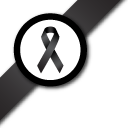Finalise the survey
Question:

What should I do once I have finished designing my survey? Can I start the next step of data collection right away?
The answer
- Step 1 Add survey information
- Step 2 Add questions
- Step 3 Sequence questions
- Step 4 Set question condition
- Step 5 Set survey theme
- Step 6 Finalise the survey
Shows you the block of PHP code that you need to paste into the HTML of your webpage to embed the survey.
Once a survey is finished, you may return to editing it by choosing Edit a survey from the Management Interface. When all final edits are done, you need to change the survey status from new to test or active mode. You can change the status by choosing Change the Status of an Existing Survey from the Management Interface.