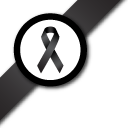Client group hierarchy
Question:

Can you explain in details on the group hierarchy? How do I manage my own group according to this?
The answer
Lorem ipsum dolor sit amet, consectetur adipiscing elit. Integer nec odio. Praesent libero. Sed cursus ante dapibus diam. Sed nisi. Nulla quis sem at nibh elementum imperdiet. Duis sagittis ipsum. Praesent mauris. Fusce nec tellus sed augue semper porta. Mauris massa. Vestibulum lacinia arcu eget nulla. Class aptent taciti sociosqu ad litora torquent per conubia nostra, per inceptos himenaeos. Curabitur sodales ligula in libero. Sed dignissim lacinia nunc.
Different user levels
In our system, we classify users in different levels as listed out below.
- Account leader
- Questionnaire designer
- Data processing (DP) person
Each of these users will have a different authority within our system.
Account leader
For each of our clients, we will provide an access as Account leader only for one login. Ideally this should be used by the lead person in client team.
Account leader holds the highest authority compared with other user type. And it is also the only user that has an ability to add or remove users from the client account.
This user also can view and edit all projects that are belonged to the client group account.
Questionnaire designer
Within one client account, there can be as many Questionnaire designers as needed. This user will be created, edited or removed only by the Account leader.
Please note that Questionnaire designer will be assigned specifically to a project (or several projects). It means that each Questionnaire designer will only be able to access projects that he/she has been assigned to.
Data processing (DP) person
Similar to Questionnaire designer, a DP person will also be created, edited or removed only by the Account leader. And there can be as many DP persons as needed for one client account. Each of the DP persons will also be assigned specifically to a project (or several projects) so access will be limited to the assigned projects only.