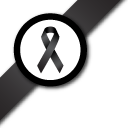Set question condition
Question:

Is it possible to set up the question routing (e.g. continue if answered yes, or skip to the next section if answered no)?
The answer
- Step 1 Add survey information
- Step 2 Add questions
- Step 3 Sequence questions
- Step 4 Set question condition
- Step 5 Set survey theme
- Step 6 Finalise the survey
On this tab, you can change define conditions on questions, so a question is only shown when a condition is met.
All conditions are “OR” conditions, so if one conditions is fulfilled, the question is shown.
A question that has a condition must be on the next page than the question/value that is used to compare it with. Use the “Order tab” to insert a section break where wanted (this is NOT done automatically).
Tip: a Yes/No question can only be compared using the values Yes or No.