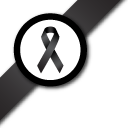Create a new survey
Question:

What are the key steps I need to take when I want to create a new survey?
The answer
Clients can simply create a new survey with our system by following these steps. Please be noted to fill-in the information as much as possible in order to easily track down your projects in the future.
- Step 1 Add survey information
- Step 2 Add questions
- Step 3 Sequence questions
- Step 4 Set question condition
- Step 5 Set survey theme
- Step 6 Finalise the survey
Step one
Insert the general information regarding to your new survey including below information.
- Name of survey
- Details of the survey e.g. a short description for being a record
- Period of survey (starting and ending time)
- etc..
- etc..
- etc..
Step two
Then you can start inserting questions to your survey. Each question should be inserted by selecting an appropriate question type.
Step three
Next is where you can make sure your survey has been developed with the right question ordering.
Condition setting Using a colour template Finalising your new survey
Step four
Testing a responsive VDO using bootstrap.