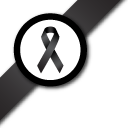Control overview
Question:

What can a user do with your system? What are the key functions?
The answer
We provide our users with an easy-to-use interface.
All important information is summarised in one page dashboard. And more details for each of the dashboard component can be explored further by clicking into its section..
- Step 1 Log in
-
Step 2
Dashboard:
Surveys -
Step 3
Dashboard:
Points -
Step 4
Dashboard:
Settings - Step 5 Log out
Within the dashboard, there are some key functions shown in separate sections for a ease of navigation as follows.
- Log in
- Surveys
- Points
- Setting
- Log out
Log in
Once the registration has been completed. A user must log in to our system to start using our system. By clicking the Log in button on the top of the navigation menu, you will be prompted to fill-in your login and password (or no password required if log in with a social media account).
Surveys
This section shows the list of surveys that are available to you. Within this list, each of the available surveys will also be shown with an indication on the status of your participation as well as other brief information of the surveys (e.g. survey topics, number of days remaining, points to be collected, public vs. private, etc.).
Points
This section shows the summary of points you have collected so far. It shows the accumulative points in different views including life-time, within this year, etc. And you will be able to see your current level and the gap before you will reach to the next level.
Setting
This section has all the settings you need including update your personal information, changing your personal picture, changing password, linking your account with social media accounts, etc.
Log out
This section only performs one task, which is the logging a user out from our system. Please be noted that logging out will have absolutely no impact to the saved data in our system.