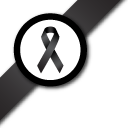แผงควบคุม: เข้าร่วมงานวิจัย
คำถาม:

How do I know which surveys I can take or which that I have already taken?
คำตอบ
This section shows the list of surveys that are available to you. Within this list, each of the available surveys will also be shown with an indication on the status of your participation as well as other brief information of the surveys (e.g. survey topics, number of days remaining, points to be collected, public vs. private, etc.).
- ขั้นตอนที่ 1 เข้าสู่ระบบ
-
ขั้นตอนที่ 2
แผงควบคุม:
เข้าร่วมงานวิจัย -
ขั้นตอนที่ 3
แผงควบคุม:
สะสมคะแนน -
ขั้นตอนที่ 4
แผงควบคุม:
การตั้งค่า - ขั้นตอนที่ 5 ออกจากระบบ
Detailed information
These are the surveys that you can take. These surveys can be private to you, or a group you’re in, or they can be public surveys.
If you have at least one survey available, you’ll see a table listing the title, status, and last access data for all your available surveys. If you do not have any surveys available, you’ll see a message indicating such.
The survey title is a link: follow those links to take each survey. The survey status indicates how you have, so far, interacted with the survey