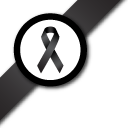Testing your survey
คำถาม:

What is the testing mode? Is it similar to pilot test in the traditional research? Will my survey be tested with the real consumers / respondents?
คำตอบ
After you have created a survey you can put it into testing mode. This allows you to access a live copy of it from the Management Interface. You can fill out the survey, and view the results by choosing Test a Survey. In order to test a survey it must be set to test mode from the Status section.
Once a survey is moved from new designation to test you can no longer make changes. If you just want to see how it will look, not test functionality, please use the preview option available in when editing or creating a survey.